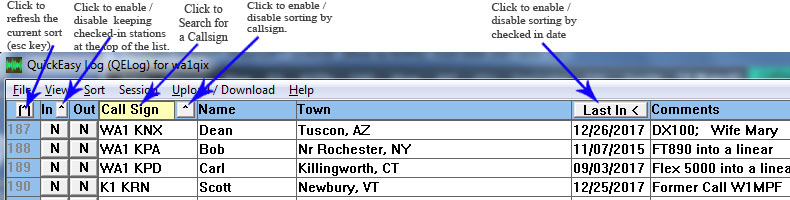QuickEasy Log - Free Logging Software for Amateur Radio Operators [Updated
14-Nov-2021]
The QuickEasy Log (QELog) Logger is a graphical user interface program,
and is designed to be easy to use and fairly straight forward.
To this end, if you have suggestions as to additional features, or
changes in the current functions of the program, please let me know.
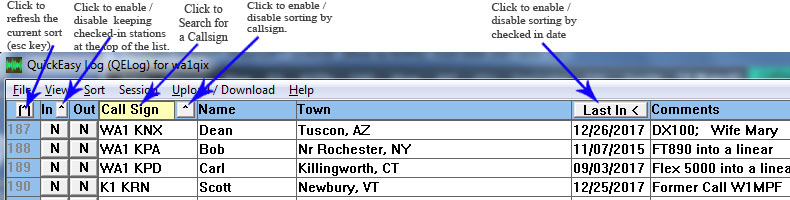
QuickEasy log features powerful and fast call sign searching and sorting.
In addition to basic logging, the software allows you to "check in" stations who are participating
in a QSO, and optionally check stations "out" when they leave the QSO.
When stations are
checked in (or out), this comprises a "session". When sessions are reset
(the checked-in and checked-out status of stations is cleared), the last time
each station has checked-in is recorded and saved.
The logger will move checked-in stations to the top of the station list, making
it easy to quickly see who is in the QSO at any time.
QuickEasy Log is also very useful for nets and other organized groups.
QuickEasy Log (QELog) Software Distribution and Updates
- Latest Version: V4.0.8
- Software for Windows XP, Windows 7, Windows 8 or Windows 10
- Download Windows Installer (V4.0.8)
- New Features/Bug Fixes (4.0.8):
- Bug Fixes Corrected a problem where, if one selected the menu option to remove all database entries, and then selected "Cancel", the operation would still take place!
- New Features Create an archive copy of the database any time a new session is started, when all log entries are erased, or when a new copy of the database is downloaded from the server. Note: an archive copy of the database is different from a backup copy. An archive is a dated, permanent file that captures the database at a particular point in time.
Previous Versions:
- Download Windows Installer (V4.0.7)
- New Features (4.0.7):
- Updated changng a Check-in Position You may now change the check-in position of any checked-in station. To do so, click the right mouse button on a checked-in entry. A popup menu will appear. Specify a change in position (up 1, up 2, down 1, down 2, etc. etc), or you may assign a specific numerical check in position. When a check in position is changed, all other checked-in entries will be appropriately renumbered.
- Download Windows Installer (V4.0.6)
- New Features (4.0.6):
- Download Windows Installer (V4.0.5)
- New Features (4.0.5):
- Automatic Database Syncing If you are using cloud backup storage for your log, or if multiple users are sharing a log, or if you use multiple comptuers, this version will synchronize between all users and the server. The settings are user selectable. See the "Upload/Download, Sync" menu.
- Expanded comments sections Comments have been expanded to 1000 characters
- Minor bugfixes Various minor issues have been corrected.
- Download Windows Installer (V1.0.2)
- Download Windows Installer (V1.0.0)
Contact Us:
.
|